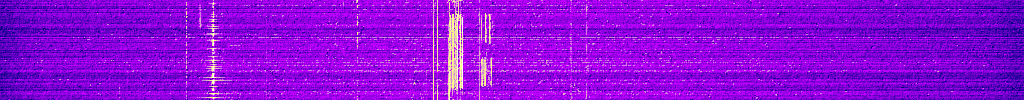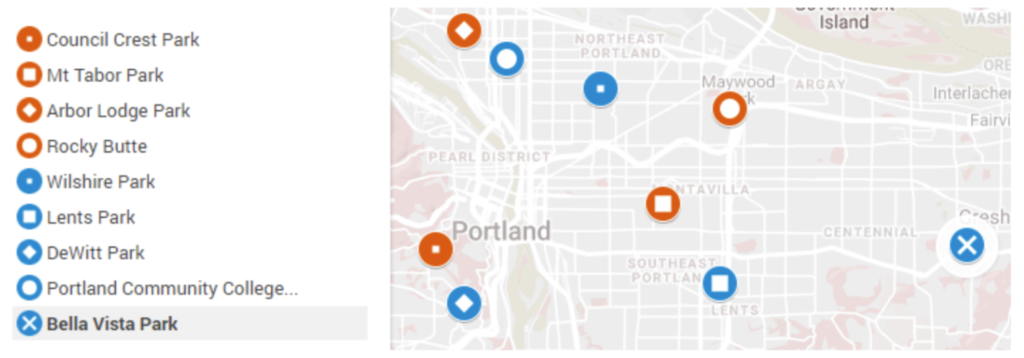I first became interested in Amateur Radio while in the Boy Scouts and converted an old military aircraft receiver, BC-454 I believe, to 12VDC as they were 24VDC and you needed a power supply. It received 80m only. Then high school, college, and the military intervened and although I maintained my interest in electronics in the military and as a systems engineer in computer programming, I didn’t get back to ham radio until 1987 while commuting into Los Angeles with nothing to do in traffic.
I purchased an Icom 02AT 2 meter handheld and started listening. I went to a ham swap meet and met a few people who had a rag chew net during the morning and evening commute time and they encouraged me to get my license. One of the fellows became my Elmer, Bob K3ZGA, and he got me prepared for the written and CW portions of the Technician test.
I started doing radio stuff with the folks on the BOMB Squad (Best of Mt. Baldy 147.21) in between work, family (two high schoolers, Boy Scouts) and various other activities. I picked up a Kenwood TS-440, R-7 Vertical, and j-pole on VHF/UHF. I also had an Icom 901 tri-band mobile in the car as 220 is very popular in California.
My current call sign is from a ham radio friend from Califronia whom I remained in contact with until he became a Silent Key a couple of years ago, W6JNM (Just No Money). I respected him as a ham, father, foster father and veterinarian. I hope to honor his service in the 7 area.
In 1992 we moved to Michigan and then to Florida, and for the next ten years I did very little radio. In 2002 we moved to Oregon. I set up my station and got on the air infrequently until I started doing some off-roading with a LandRover club and met a couple of people who had ham licenses. Then I got my next door neighbors’ young adults involved in getting their ham licenses to use with the off road group.
I retired someplace along there, have never succeeded in getting my wife or sons interested in ham Radio, nor the four granddaughters, and was looking to get more active. I believe someone at HRO introduced me to Deb Provo, who in turn introduced me me to Steve Hall.
Steve was putting together the West Slope team for MCARES and it was all good from there. That got me going to earn my General and then Extra, plus start getting on the HF bands again and start working my CW again. I surprised the heck out of my Elmer, Bob, who at this time is living in Florida and one of the better CW operators around.
I really enjoy kit building and all these new digital modes along with traditional HF and VHF/UHF. With all of my Elmers in MCARES – Deb, Eli, Joe, Steve, Ken, John, and all of you who have contributed to my enjoyment and growth in this avocation – I have become active and excited about all aspects of amateur radio again and look forward to paying back as much as I can to our group and new amateurs!